Docs - Examples - tally-str
This example uses a different (maybe easier) way to access tally information.
$ python3 tally-str.py -h
[Sat Nov 28 15:39:18 2020] PyATEMMax demo script: tally-str
usage: tally-str.py [-h] [-m MIXEFFECT] ip source
positional arguments:
ip switcher IP address
source video source number
optional arguments:
-h, --help show this help message and exit
-m MIXEFFECT, --mixeffect MIXEFFECT
select mix effect (0/1), default 0
It connects to the specified switcher and keeps listening for PGM/PVW changes to show tally changes for the selected source. Note that in this case, the preview input is also watched at the same price (or less):
$ python3 tally.py 192.168.1.111 5
[Sat Nov 28 15:39:41 2020] PyATEMMax demo script: tally-str
[Sat Nov 28 15:39:41 2020] Connecting to switcher at 192.168.1.111
[Sat Nov 28 15:39:41 2020] Connected, tally 5 is [PVW]
[Sat Nov 28 15:39:41 2020] Watching for tally changes on videoSource 5
[Sat Nov 28 15:39:45 2020] tally 5 is [PGM]
[Sat Nov 28 15:39:48 2020] tally 5 is [PVW]
[Sat Nov 28 15:39:51 2020] tally 5 is []
[Sat Nov 28 15:39:53 2020] tally 5 is [PVW]
[Sat Nov 28 15:39:55 2020] tally 5 is [PGM]
[Sat Nov 28 15:39:56 2020] tally 5 is [PGM][PVW]
[Sat Nov 28 15:39:59 2020] tally 5 is [PGM]
[Sat Nov 28 15:40:01 2020] tally 5 is [PGM][PVW]
[Sat Nov 28 15:40:05 2020] tally 5 is [PGM]
[Sat Nov 28 15:40:06 2020] tally 5 is [PVW]
[Sat Nov 28 15:40:08 2020] tally 5 is []
[Sat Nov 28 15:40:12 2020] tally 5 is [PVW]
[Sat Nov 28 15:40:14 2020] tally 5 is [PGM]
...
Code walkthrough
Start with the usual initial steps (explained in Examples)
#!/usr/bin/env python3
# coding: utf-8
"""tally-str.py - PyATEMMax demo script.
Part of the PyATEMMax library."""
import argparse
import time
import PyATEMMax
print(f"[{time.ctime()}] PyATEMMax demo script: tally-str")
parser = argparse.ArgumentParser()
parser.add_argument('ip', help='switcher IP address')
parser.add_argument('source', help='video source number', type=int)
parser.add_argument('-m', '--mixeffect', help='select mix effect (0/1), default 0', type=int, default=0)
args = parser.parse_args()Connect to the switcher and wait for the connection process to finish:
# Connect to the switcher
print(f"[{time.ctime()}] Connecting to switcher at {args.ip}")
switcher = PyATEMMax.ATEMMax()
switcher.connect(args.ip)
switcher.waitForConnection()Once it’s connected to the switcher it can get information on the selected videoSource for PGM/PVW.
To do this, it uses switcher.tally.bySource.flags[], a dictionary of Tally.Flags objects.
A Tally.Flags object can be used in two ways:
- Getting individual
boolflag values:tally.program - Getting a string representation of the flags:
str(tally)
# Show initial tally state
tally = switcher.tally.bySource.flags[args.source]
last_tally_str = str(tally)
print(f"[{time.ctime()}] Connected, tally {args.source} is {last_tally_str}")From this point on, the script just keeps on asking for the same data and comparing it to see if it has changed. To make it easier to compare, the script uses the string version. Once it knows if anything has changed, it can check the individual tally flags.
# Loop forever watching for changes
print(f"[{time.ctime()}] Watching for tally changes on videoSource {args.source}")
while True:
# Watch for tally changes
tally = switcher.tally.bySource.flags[args.source]
tally_str = str(tally)
if tally_str != last_tally_str:
print(f"[{time.ctime()}] Tally {args.source} is {tally_str}")
# Demonstrate the use of individual tally flags
if tally.program:
print(f"[{time.ctime()}] Source {args.source} is on air !!!!")
last_tally_str = tally_str
time.sleep(0.01) # Avoid hogging processor...Stripped down version
import time
import PyATEMMax
SOURCE = 5
switcher = PyATEMMax.ATEMMax()
switcher.connect("192.168.1.111")
switcher.waitForConnection()
last_tally_str = str(switcher.tally.bySource.flags[SOURCE])
print(f"Connected, tally {SOURCE} is {last_tally_str}")
while True:
tally_str = str(switcher.tally.bySource.flags[SOURCE])
if tally_str != last_tally_str:
print(f"Tally {SOURCE} is {tally_str}")
last_tally_str = tally_str
time.sleep(0.01) # Avoid hogging processor...