Docs - Examples - tally
This example is a quick demonstration on how to get tally information for an input source.
$ python3 tally.py -h
[Tue Nov 24 22:06:23 2020] PyATEMMax demo script: tally
usage: tally.py [-h] [-m MIXEFFECT] ip source
positional arguments:
ip switcher IP address
source video source number
optional arguments:
-h, --help show this help message and exit
-m MIXEFFECT, --mixeffect MIXEFFECT
select mix effect (0/1), default 0
It connects to the specified switcher and keeps listening for PGM changes to show tally changes for the selected source:
$ python3 tally.py 192.168.1.111 5
[Tue Nov 24 22:07:23 2020] PyATEMMax demo script: tally
[Tue Nov 24 22:07:23 2020] Connecting to switcher at 192.168.1.111
[Tue Nov 24 22:07:23 2020] Connected, tally 5 is [OFF]
[Tue Nov 24 22:07:23 2020] Watching for tally changes on videoSource 5
[Tue Nov 24 22:07:26 2020] Tally 5 [ON]
[Tue Nov 24 22:07:29 2020] Tally 5 [OFF]
[Tue Nov 24 22:07:41 2020] Tally 5 [ON]
[Tue Nov 24 22:07:41 2020] Tally 5 [OFF]
...
Code walkthrough
Start with the usual initial steps (explained in Examples)
#!/usr/bin/env python3
# coding: utf-8
"""tally.py - PyATEMMax demo script.
Part of the PyATEMMax library."""
import argparse
import time
import PyATEMMax
print(f"[{time.ctime()}] PyATEMMax demo script: tally")
parser = argparse.ArgumentParser()
parser.add_argument('ip', help='switcher IP address')
parser.add_argument('source', help='video source number', type=int)
parser.add_argument('-m', '--mixeffect', help=f'select mix effect (0/1), default 0', type=int, default=0)
args = parser.parse_args()Connect to the switcher and wait for the connection process to finish:
# Connect to the switcher
print(f"[{time.ctime()}] Connecting to switcher at {args.ip}")
switcher = PyATEMMax.ATEMMax()
switcher.connect(args.ip)
switcher.waitForConnection()Once it’s connected to the switcher it can get information on the selected videoSource for PGM.
To do this, it reads the provided programInput.videoSource for the selected mixEffect:
# Show initial tally state
last_src = switcher.programInput[args.mixeffect].videoSource.value
print(f"[{time.ctime()}] Connected, tally {args.source} is [{'ON' if last_src == args.source else 'OFF' }]")From this point on, the script just keeps on asking for the same data and comparing it to see if it has changed.
# Loop forever watching for changes
print(f"[{time.ctime()}] Watching for tally changes on videoSource {args.source}")
while True:
# Watch for tally changes
src = switcher.programInput[args.mixeffect].videoSource.value
if src != last_src:
# print(f"[{time.ctime()}] programInput.videoSource changed!")
if src == args.source:
print(f"[{time.ctime()}] Tally {args.source} [ON]")
elif last_src == args.source:
print(f"[{time.ctime()}] Tally {args.source} [OFF]")
last_src = src
time.sleep(0.01) # Avoid hogging processor...Stripped down version
import time
import PyATEMMax
SOURCE = 5
switcher = PyATEMMax.ATEMMax()
switcher.connect("192.168.1.111")
switcher.waitForConnection()
last_src = switcher.programInput[0].videoSource.value
print(f"Connected, tally {SOURCE} is [{'ON' if last_src == SOURCE else 'OFF' }]")
while True:
src = switcher.programInput[0].videoSource.value
if src != last_src:
if src == SOURCE:
print(f"Tally {SOURCE} [ON]")
elif last_src == SOURCE:
print(f"Tally {SOURCE} [OFF]")
last_src = src
time.sleep(0.01) # Avoid hogging processor...