Docs - Examples - scheduled-tasks
This script:
- Connects to an ATEM switcher
- After connection:
- Shows some switcher settings
- (optional, commented) Changes some settings
- From that point on:
- Watches changes in
PVW/PGM/DSK1 - Starts running a scheduled task every n seconds
- Randomly changes
PVW/PGM - Randomly forces a
CUT - Randomly toggles
DSK1
- Randomly changes
- Watches changes in
$ python3 scheduled-tasks.py -h
[Tue Nov 24 22:55:31 2020] PyATEMMax demo script: scheduled-tasks
usage: scheduled-tasks.py [-h] [-m MIXEFFECT] [-i INTERVAL] ip
positional arguments:
ip switcher IP address
optional arguments:
-h, --help show this help message and exit
-m MIXEFFECT, --mixeffect MIXEFFECT
select mix effect (0/1), default 0
-i INTERVAL, --interval INTERVAL
wait INTERVAL seconds between scheduled actions,
default: 3.0
$ python3 scheduled-tasks.py 192.168.1.111
[Tue Dec 1 04:15:02 2020] PyATEMMax demo script: scheduled-tasks
04:15:02.994 INFO [PyATEMMax-demo] PyATEMMax demo script starting
04:15:02.994 INFO [PyATEMMax-demo] Initializing switcher
04:15:02.996 INFO [ATEMMax] Starting connection with ATEM switcher on 192.168.1.111
04:15:02.996 INFO [ATEMMax] Connecting for the first time
04:15:02.996 INFO [PyATEMMax-demo] Waiting for connection
04:15:02.997 INFO [ATEMMax] Sending HELLO packet
04:15:03.003 INFO [ATEMMax] Connected to switcher
04:15:03.035 INFO [ATEMMax] Initialization completed.
04:15:03.045 INFO [PyATEMMax-demo] Connected, initializing switcher settings
04:15:03.045 INFO [PyATEMMax-demo] No warnings from the switcher.
04:15:03.045 INFO [PyATEMMax-demo] videoMode format: f1080p50
04:15:03.045 INFO [PyATEMMax-demo] audioMixer master volume: 0.0dB
04:15:03.045 INFO [PyATEMMax-demo] audioMixer input1 volume: 0.0dB
04:15:03.045 INFO [PyATEMMax-demo] Starting scheduler (every 1.0s)
04:15:03.046 INFO [PyATEMMax-demo] Listening...
04:15:03.046 INFO [PyATEMMax-demo] PGM [6: input6] (CAM2: Camera 2 - Adrià)
04:15:03.046 INFO [PyATEMMax-demo] PVW [3: input3] (BBTY: Backdrop Beauty)
04:15:03.046 INFO [PyATEMMax-demo] DSK1 OFF
04:15:04.076 INFO [PyATEMMax-demo] PVW [2: input2] (INTW: Backdrop Interview)
04:15:05.074 INFO [PyATEMMax-demo] PVW [1000: colorBars] (Bars: Color Bars)
04:15:06.071 INFO [PyATEMMax-demo] PGM [2002: color2] (Col2: Color 2)
Code walkthrough
Start with the usual initial steps (explained in Examples)
#!/usr/bin/env python3
# coding: utf-8
"""scheduled-tasks.py - PyATEMMax demo script.
Part of the PyATEMMax library."""
import argparse
import time
import threading
import logging
import random
import PyATEMMax
print(f"[{time.ctime()}] PyATEMMax demo script: scheduled-tasks")
parser = argparse.ArgumentParser()
parser.add_argument('ip', help='switcher IP address')
parser.add_argument('-m', '--mixeffect', help=f'select mix effect (0/1), default 0', type=int, default=0)
parser.add_argument('-i', '--interval',
help=f'wait INTERVAL seconds between scheduled actions, default: 3.0',
default=3.0,
type=float)
args = parser.parse_args()In this case, to prepare the list of sources to be managed, the PyATEMMax.ATEMVideoSources constant list is used to avoid writing the raw ATEM videoSourceId.
# Video sources used in the script
swsrc = PyATEMMax.ATEMVideoSources
SOURCES = [
swsrc.input1, swsrc.input2, swsrc.input3, swsrc.input4,
swsrc.input5, swsrc.input6, swsrc.input7, swsrc.input8,
swsrc.colorBars,
swsrc.color1, swsrc.color2,
swsrc.mediaPlayer1, swsrc.mediaPlayer2,
]At this point, startScheduler() and timerFunc() are defined, to manage a basic scheduler using a Python Timer object:
# --------------------------------------------------------------------------------
def startScheduler(switcher: PyATEMMax.ATEMMax) -> None:
"""Start a timer to run scheduled tasks"""
threading.Timer(args.interval, timerFunc, [switcher]).start()
def timerFunc(switcher: PyATEMMax.ATEMMax) -> None:
"""Function to run each timer hit"""
doScheduledTasks(switcher) # Do scheduled tasks
startScheduler(switcher) # Restart the timerThe showSwitcherSettings() function will be called when the connection is established and allows to show initial info from the switcher.
def showSwitcherSettings(switcher: PyATEMMax.ATEMMax) -> None:
"""Show switcher settings after connection"""
if switcher.warningText:
log.warning(f"Switcher warning: [{switcher.warningText}]")
else:
log.info("No warnings from the switcher.")
log.info(f"videoMode format: {switcher.videoMode.format}")
log.info(f"audioMixer master volume: {switcher.audioMixer.master.volume:4.01f}dB")
log.info(f"audioMixer input1 volume: {switcher.audioMixer.input[switcher.atem.audioSources.input1].volume:4.01f}dB")The changeSwitcherSettings() function will be called when the connection is established and allows to set some initial values.
Note that all code inside this function is commented… just in case. Feel free to uncomment and change everything, play with it!
def changeSwitcherSettings(switcher: PyATEMMax.ATEMMax) -> None:
"""Initialize switcher settings after connection"""
# Settings can be changed after connection... uncomment to try out
# switcher.setInputShortName(1, "PyAM")
# switcher.setInputLongName(1, "PyATEMMax rules!")
# switcher.setAudioMixerMasterVolume(0.0)
# switcher.setAudioMixerInputVolume(switcher.atem.audioSources.input1, 0.0)The doScheduledTasks() function is the one being periodically called.
In this case:
- Either
PGMorPVWwill be changed to a random value (50% chances each) - A
CUTwill be randomly forced (10% chances) DSK1wil be randomly toggled (30% chances)
def doScheduledTasks(switcher: PyATEMMax.ATEMMax) -> None:
"""Scheduled tasks are defined here"""
# Randomly change PVW/PGM
if random.random() < 0.5:
videoSrc = random.choice(SOURCES)
switcher.setProgramInputVideoSource(args.mixeffect, videoSrc)
else:
videoSrc = random.choice(SOURCES)
switcher.setPreviewInputVideoSource(args.mixeffect, videoSrc)
# Randomly force a CUT
if random.random() < 0.1:
log.info("Forcing CUT")
switcher.execCutME(args.mixeffect)
# Randomly toggle DSK1
if random.random() < 0.3:
switcher.setDownstreamKeyerOnAir(switcher.dsks.dsk1, not switcher.downstreamKeyer[switcher.dsks.dsk1].onAir)
# --------------------------------------------------------------------------------The main() function contains the startup initialization and the code to watch for changes:
def main():
"""Main loop"""In this case we find a switcher.setLogLevel(logging.INFO), which will activate the logging output of the library (that’s why you see that much messages on the console), try to set it to DEBUG and see what happens.
log.info("Initializing switcher")
switcher = PyATEMMax.ATEMMax()
switcher.setLogLevel(logging.INFO) # Set switcher verbosity (try DEBUG to see more)
switcher.connect(args.ip)This is the first example in which waitForConnection() is called without parameters. By default, this function waits indefinitely until the switcher is fully connected. It means that if you start this script and wait a week before you turn your switcher on, the script will wait until it connects. It’s really stubborn :)
log.info("Waiting for connection")
switcher.waitForConnection()At this point, the initialization methods are called (the code was moved outside main() to keep it clean)
log.info("Connected, initializing switcher settings")
showSwitcherSettings(switcher)
changeSwitcherSettings(switcher)Then, the scheduler is started.
log.info(f"Starting scheduler (every {args.interval}s)")
startScheduler(switcher)From this point on, the script uses the provided variables
PGMinput:switcher.programInput[mixeffect].videoSourcePVWinput:switcher.previewInput[mixeffect].videoSourceDSK1switcher.downstreamKeyer[dsk].onAir- See how
switcher.dsks.dsk1is used instead of the value0
- See how
Note that to show the ATEM source value from programInput[].videoSource the script uses lastPGM.value. This is because lastPGM is an ATEMConstant and it would print its name otherwise.
# Start listening
lastPGM = None
lastPVW = None
lastDSK1 = None
log.info("Listening...")
while True:
# Watch PGM/PVW changes
if switcher.programInput[args.mixeffect].videoSource != lastPGM:
lastPGM = switcher.programInput[args.mixeffect].videoSource
sourceName = switcher.atem.videoSources.getName(lastPGM)
shortname = switcher.inputProperties[lastPGM].shortName
longname = switcher.inputProperties[lastPGM].longName
log.info(f"PGM [{(lastPGM.value)}: {sourceName}] ({shortname}: {longname})")
if switcher.previewInput[args.mixeffect].videoSource != lastPVW:
lastPVW = switcher.previewInput[args.mixeffect].videoSource
sourceName = switcher.atem.videoSources.getName(lastPVW)
shortname = switcher.inputProperties[lastPVW].shortName
longname = switcher.inputProperties[lastPVW].longName
log.info(f"PVW [{(lastPVW.value)}: {sourceName}] ({shortname}: {longname})")
if switcher.downstreamKeyer[switcher.atem.dsks.dsk1].onAir != lastDSK1:
lastDSK1 = switcher.downstreamKeyer[switcher.atem.dsks.dsk1].onAir
log.info(f"DSK1 {'ON' if lastDSK1 else 'OFF'}")
# Avoid hogging processor...
time.sleep(0.01)
# --------------------------------------------------------------------------------In this script, the logging module has been initialized before calling main() to demonstrate the logging capabilities of the library.
# Initialize logging
logging.basicConfig( datefmt='%H:%M:%S',
level=logging.INFO,
format='%(asctime)s.%(msecs)03d %(levelname)-8s [%(name)s] %(message)s')
log = logging.getLogger('PyATEMMax-demo')
# Run main loop
log.info("PyATEMMax demo script starting")
main()