Docs - Examples - change-settings
This script connects to a switcher and changes a few settings at once.
$ python3 change-settings.py -h
[Tue Nov 24 22:36:06 2020] PyATEMMax demo script: change-settings
usage: change-settings.py [-h] [-v MASTERVOLUME] [-w PREVIEW] [-p PROGRAM]
[-m MIXEFFECT]
ip
positional arguments:
ip switcher IP address
optional arguments:
-h, --help show this help message and exit
-v MASTERVOLUME, --mastervolume MASTERVOLUME
master volume (dB)
-w PREVIEW, --preview PREVIEW
set preview video source
-p PROGRAM, --program PROGRAM
set program video source
-m MIXEFFECT, --mixeffect MIXEFFECT
select mix effect (0/1), default 0
$ python3 change-settings.py 192.168.1.111 -v 1.7 -p 3 -w 2
[Tue Nov 24 22:37:26 2020] PyATEMMax demo script: change-settings
[Tue Nov 24 22:37:26 2020] Changing settings in 192.168.1.111
[Tue Nov 24 22:37:26 2020] - Master volume: 1.7db
[Tue Nov 24 22:37:26 2020] - PGM Video source: 3 on m/e 0
[Tue Nov 24 22:37:26 2020] - PVW Video source: 2 on m/e 0
[Tue Nov 24 22:37:26 2020] Starting settings update
[Tue Nov 24 22:37:26 2020] Connecting to 192.168.1.111
[Tue Nov 24 22:37:26 2020] Settings updated on ATEM Television Studio HD at 192.168.1.111
Code walkthrough
Start with the usual initial steps (explained in Examples)
#!/usr/bin/env python3
# coding: utf-8
"""change-settings.py - PyATEMMax demo script.
Part of the PyATEMMax library."""
import argparse
import sys
import time
import PyATEMMax
print(f"[{time.ctime()}] PyATEMMax demo script: change-settings")
parser = argparse.ArgumentParser()
parser.add_argument('ip', help='switcher IP address')
parser.add_argument('-v', '--mastervolume', help=f'master volume (dB)', type=float)
parser.add_argument('-w', '--preview', help=f'set preview video source', type=int)
parser.add_argument('-p', '--program', help=f'set program video source', type=int)
parser.add_argument('-m', '--mixeffect', help=f'select mix effect (0/1), default 0', type=int, default=0)
args = parser.parse_args()
if args.mastervolume is None and args.program is None and args.preview is None:
print(f"[{time.ctime()}] Please specify a value to change (see help)")
sys.exit(1)
print(f"[{time.ctime()}] Changing settings in {args.ip}")
if args.mastervolume is not None:
print(f"[{time.ctime()}] - Master volume: {args.mastervolume}db")
if args.program is not None:
print(f"[{time.ctime()}] - PGM Video source: {args.program} on m/e {args.mixeffect}")
if args.preview is not None:
print(f"[{time.ctime()}] - PVW Video source: {args.preview} on m/e {args.mixeffect}")
switcher = PyATEMMax.ATEMMax()
count = 0
print(f"[{time.ctime()}] Starting settings update")
print(f"[{time.ctime()}] Connecting to {args.ip}")Start working with the switcher:
First, the ATEMMax object is created the script waits for connection:
switcher.connect(args.ip)
if switcher.waitForConnection(infinite=False):Once connected, the provided values are used to change the switcher settings.
if args.mastervolume is not None:
switcher.setAudioMixerMasterVolume(args.mastervolume)
if args.program is not None:
switcher.setProgramInputVideoSource(args.mixeffect, args.program)
if args.preview is not None:
switcher.setPreviewInputVideoSource(args.mixeffect, args.preview)
print(f"[{time.ctime()}] Settings updated on {switcher.atemModel} at {args.ip}")
count += 1If waitForConnection() returned False the script displays an error message.
else:
print(f"[{time.ctime()}] ERROR: no response from {args.ip}")And finally the switcher connection is closed
switcher.disconnect()Stripped down version
import PyATEMMax
switcher = PyATEMMax.ATEMMax()
switcher.connect("192.168.1.111")
if switcher.waitForConnection(infinite=False):
switcher.setAudioMixerMasterVolume(0)
switcher.setProgramInputVideoSource(0, 1)
switcher.setPreviewInputVideoSource(0, 2)
print("Settings updated")
else:
print("ERROR: no response from switcher")
switcher.disconnect()