Docs - Examples - scan-query
This example scans a whole nework range (1-254) searching for ATEM switchers and reads some settings:
$ python3 scan-query.py -h
[Tue Nov 24 22:28:52 2020] PyATEMMax demo script: scan-query
usage: scan-query.py [-h] [-m MIXEFFECT] range
positional arguments:
range IP address range (e.g) 192.168.1
optional arguments:
-h, --help show this help message and exit
-m MIXEFFECT, --mixeffect MIXEFFECT
select mix effect (0/1), default 0
It tries to connect to all the addresses in the range, reads a few settings and reports result.
$ python3 scan-query.py 192.168.1
[Tue Nov 24 22:30:07 2020] PyATEMMax demo script: scan-query
[Tue Nov 24 22:30:07 2020] Scanning network range 192.168.1.* for ATEM switchers
[Tue Nov 24 22:30:19 2020] ATEM Television Studio HD found at 192.168.1.111 - Master Volume: 0.0dB - PVW: CAM1 - PGM: HPDK
[Tue Nov 24 22:30:33 2020] FINISHED: 1 ATEM switchers found.
Code walkthrough
Start with the usual initial steps (explained in Examples)
#!/usr/bin/env python3
# coding: utf-8
"""scan-query.py - PyATEMMax demo script.
Part of the PyATEMMax library."""
import argparse
import time
import PyATEMMax
print(f"[{time.ctime()}] PyATEMMax demo script: scan-query")
parser = argparse.ArgumentParser()
parser.add_argument('range', help='IP address range (e.g) 192.168.1')
parser.add_argument('-m', '--mixeffect', help=f'select mix effect (0/1), default 0', type=int, default=0)
args = parser.parse_args()
print(f"[{time.ctime()}] Scanning network range {args.range}.* for ATEM switchers")Start working with the switcher:
First, the ATEMMax object is created and the hit count is initialized:
switcher = PyATEMMax.ATEMMax()
count = 0After that, a loop starts for values (1-254):
for i in range(1,255):- The corresponding ip address is built
ip = f"{args.range}.{i}"
print(f"[{time.ctime()}] Checking {ip}", end="\r")- The script tries to connect to the switcher and shows a message if the connection could be established. See the parameters in
waitForConnection()infinite=Falsemeans we don’t want to wait forever. The library will use the default wait time.waitForFullHandshake=Falsemeans we want to stop waiting as soon as the first message has been received from the switcher (because we’re doing ascan, we just care about connectivity, not data)
switcher.connect(ip)
if switcher.waitForConnection(infinite=False, waitForFullHandshake=False):- If this first wait succeeds it means we received a response to the initial connection request.
- At this point we can keep on waiting for the complete reception of the data snapshot from the switcher.
infinite=Falsemeans we don’t want to wait forever. The library will use the default wait time.waitForFullHandshakeisTrueby default, which means we want to wait until the whole set of switcher settings has been received.
# If the switcher answered the handshake we can wait a bit longer...
if switcher.waitForConnection(infinite=False):- Once the switcher data has been received, data can be read and displayed
# Now we have all switcher settings!
pvw = switcher.previewInput[args.mixeffect].videoSource
pgm = switcher.programInput[args.mixeffect].videoSource
pvwName = switcher.inputProperties[pvw].shortName
pgmName = switcher.inputProperties[pgm].shortName
print(f"[{time.ctime()}] {switcher.atemModel} found at {ip}"
f" - Master Volume: {switcher.audioMixer.master.volume}dB"
f" - PVW: {pvwName}"
f" - PGM: {pgmName}" )
count += 1
switcher.disconnect()
print(f"[{time.ctime()}] FINISHED: {count} ATEM switchers found.")Stripped down version
import PyATEMMax
switcher = PyATEMMax.ATEMMax()
for i in range(1,255):
ip = f"192.168.1.{i}"
print(f"Checking {ip}", end="\r")
switcher.connect(ip)
if switcher.waitForConnection(infinite=False, waitForFullHandshake=False):
if switcher.waitForConnection(infinite=False):
pvw = switcher.previewInput[0].videoSource
pgm = switcher.programInput[0].videoSource
pvwName = switcher.inputProperties[pvw].shortName
pgmName = switcher.inputProperties[pgm].shortName
print(f"{switcher.atemModel} found at {ip}"
f" - Master Volume: {switcher.audioMixer.master.volume}dB"
f" - PVW: {pvwName}"
f" - PGM: {pgmName}" )
switcher.disconnect()